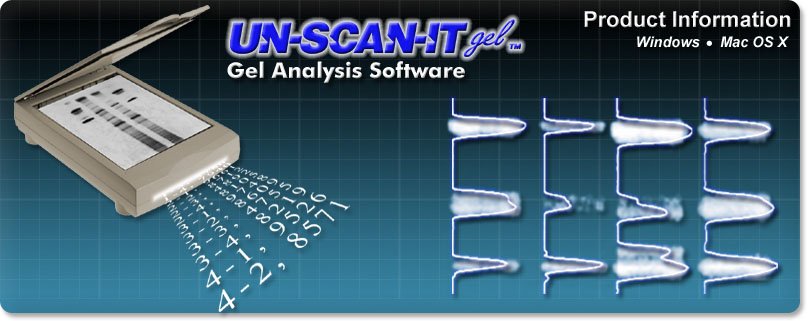

Gel Analysis Software

37 Years Experience | Free Telephone & Email Support!
"Your program is by far more user-friendly than other more costly programs." - Steven C., California, USA
"You have just saved my dissertation!!!" - Michael W., Florida, USA
"Those in the lab that have used UN-SCAN-IT gel have given it high praise. With so many accolades, we are interested in putting in on all the graduate student computers in our lab." - Cecelia L., Alabama, USA
What is UN‑SCAN‑IT gel ?
The UN-SCAN-IT gel Analysis Software turns your scanner into a gel densitometer and allows you to automatically analyze gel electrophoresis images. UN‑SCAN‑IT gel software works with most image formats (JPG, TIFF, GIF, BMP, PNG, etc.) from any scanner, digital camera, or other image source to digitize and analyze electrophoresis gels. UN‑SCAN‑IT gel can quantify Western blots, Agarose gels, PCR gels, TLC, etc. In addition to the gel analysis features, UN‑SCAN‑IT gel also contains all the (x,y) graph digitizing features of regular UN‑SCAN‑IT.
If you have ever had to guess at the intensity or location of gel bands, hold two gels up to a light to compare band location or intensity, or wait in line to use an expensive gel densitometer system... then you will find the UN‑SCAN‑IT gel software to be an accurate, inexpensive, and easy to use alternative to higher priced densitometry software.
The UN-SCAN-IT gel Software can...
- Turn your scanner into a high-speed gel densitometer
- Quantify lanes, segments, and dot blots
- Analyze JPG, TIFF, GIF, BMP, PNG and many other image formats
- Perform gel densitometry and quantification on many types of electrophoresis bands
- Quantify Western blots, Agarose gels, PCR gels, TLC, or any other gel image
- Improve accuracy and reproducibility
- Reduce the need for guesswork in gel quantifying
- Automate your gel analysis for a much lower cost than other densitometry software
- Reduce gel analysis times and increase laboratory productivity
- Determine the relative abundance and position of each band or segment within the gel
- Calibrate the image intensity to normalize results
- Save the data in ASCII and clipboard format
- Export gel data to other spreadsheet, data analysis, and graphics programs
- Digitize (x,y) graphs with all of the same features as regular UN‑SCAN‑IT
How UN‑SCAN‑IT gel Works
Although the UN-SCAN-IT gel Software has numerous options and features, the basic operation simply consists of converting an image (JPG, TIFF, GIF, BMP, PNG, etc.) into pixel density and area values through a few simple gel analysis steps...
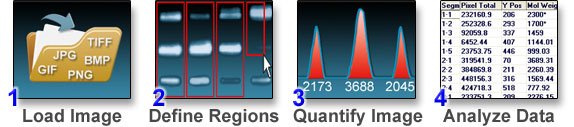
Click Here for Tutorial Video...
UN‑SCAN‑IT gel Features
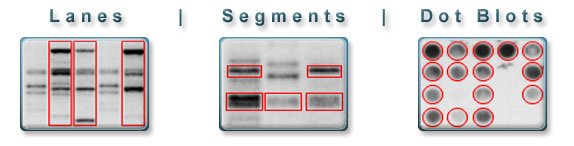
- Lane analysis mode for gel lanes
- Segment analysis mode for gel segments
- Dot Blot analysis mode
- Full Image Resolution gel analysis
- Analyze JPG, TIFF, GIF, BMP, PNG and other image formats
- Linear and logarithmic optical densities
- Point and click peak insertion and editing
- Automatic and user defined lane sizing and alignment
- Clone Drawing Mode
- Grayscale and Color Gel Analysis
- Saturation Checking
- Lane/Segment Slider
- Segment Labeling
- Concentration and MW Calibration Curves
- Sequencing gel mode (ACGT)
- Image intensity calibration for true reproducibility
- Resizable windows and custom screen colors
- Intuitive and easy to use electrophoresis software
- Data stored in ASCII and clipboard format for use in spreadsheet, data analysis or graphics programs
- Online help
- Code Signed for security
- Free customer support
- + All the graph digitizing features of regular UN‑SCAN‑IT
Newest Features
- Zoomable Analysis Screen
- Scalable Image Control
- Distance Measuring Tool
- Toolbar Shortcuts
- Gaussian Peak Resolving
- Context Sensitive Help Buttons and Tooltips
- Faster Digitizing (Turbo Mode)
- Additional Image Format and Larger Image Support
- New Peak Finding Options
- Band Normalization Tool
- New Graph Digitizing Features
- and More...
Ordering Information
UN‑SCAN‑IT gel Version 7.1 for Windows
UN‑SCAN‑IT gel Version 6.3 for Mac OS X
Click Here for Ordering and Pricing Information Page...
System Requirements | Windows
- Windows XP, Vista, Windows 7, Windows 8, Windows 10, Windows 11 (or newer)
- 1 GB or more of RAM memory
- 30 MB of free hard disk space
- Scanner, digital camera, other imaging device, or standard image files
System Requirements | Macintosh
- Macintosh OS X 10.x through 15.x (or newer)
- 1 GB or more of RAM memory
- 50 MB of free hard disk space
- Scanner, digital camera, other imaging device, or standard image files
References, Reviews, and Testimonials
Click Here to View UN‑SCAN‑IT gel References, Reviews, and Testimonials...
Screenshots
Click Here to View UN‑SCAN‑IT gel Screenshots...
User's Manual
Click Here to View the UN‑SCAN‑IT gel User's Manual...