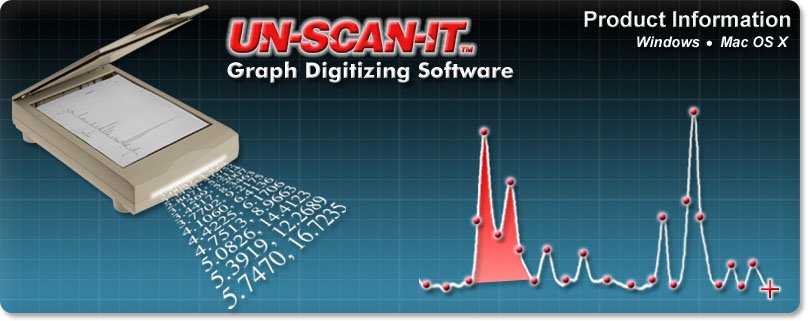
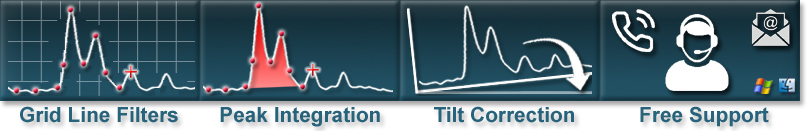
Graph Digitizer Software

36 Years Experience | Free Telephone & Email Support!
"It works! Wonderful product, excellent customer support." - Anthony K., New York, USA
"I wish I had found UN-SCAN-IT a long time ago!" - Amy S., Rhode Island, USA
"I can tell you now that you had the best graph digitizing package when I bought UN-SCAN-IT a while ago and still have it, by far... it is worth every penny!" - Pieter S., South Africa
What is UN‑SCAN‑IT ?
The UN‑SCAN‑IT Graph Digitizer software converts graph images to their underlying (x,y) data automatically. UN‑SCAN‑IT digitizer software works with most image formats (JPG, TIFF, GIF, BMP, PNG, etc.) from any scanner, digital camera, or other image source to digitize plots, strip charts, instrumental output, old graphs, published graphs, etc. In addition to the many graph digitizing features, UN‑SCAN‑IT also integrates peak areas, smoothes data, takes derivatives, re‑scales graphs, and exports the (x,y) data for use in other programs.
If you have ever had to guess at the data values on printed graphs, hold two graphs up to a light to compare features, use a planimeter or cut and weigh technique to find peak areas, or "squint and click" on each point with a digitizing tablet, then you will find UN‑SCAN‑IT to be an accurate, quick, and easy solution.
The UN‑SCAN‑IT Software can...
- Convert graph images to useful (x,y) data
- Integrate Peak Areas without counting squares or using a planimeter
- Turn your scanner into an automatic graph digitizer
- Automatically digitize strip chart and xy recorder output
- Digitize graphs that are on different scales to compare results
- Compare your data with published graphs of other investigators
- Digitize old plots and charts for comparison with new data
- Use your computer like an automatic xy digitizing tablet
- Re‑scale and append existing printed graphs
- Graph data, subtract background, smooth data, fit data, etc.
- Analyze and store hard copy output in digital (x,y) format
- Prepare publication quality graphs from messy originals
- Save the data in (x,y) ASCII text, JCAMP, and clipboard format
- Export the digitized data to spreadsheet, data analysis, and graphics programs
- And more!
How UN‑SCAN‑IT Works
Although the UN‑SCAN‑IT Graph Digitizing Software has many options and features, the basic operation simply consists of converting an image (JPG, TIFF, GIF, BMP, PNG, etc.) into the underlying (x,y) values automatically through a few simple graph digitizing steps...
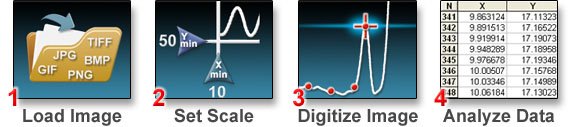
Click Here for Tutorial Video...
UN‑SCAN‑IT Features
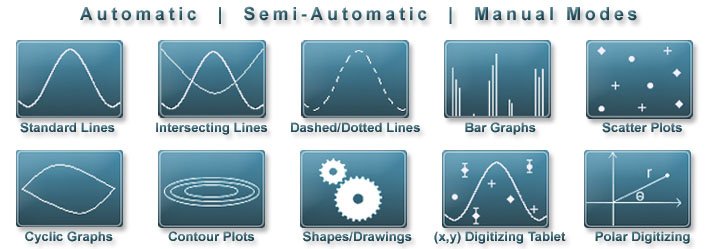
- Drag and Drop Setup
- Peak Area Integration and Data Editing using Interactive Cursors
- Full Image Resolution graph digitizing
- Point assignment in user defined units
- Digitizes up to 10,000 (x,y) data points per minute
- Adjustable X data spacing
- Digitize JPG, TIFF, GIF, BMP, PNG and other image formats
- Linear, Semi-Log, and Logarithmic Scales
- Grid line filters
- Colored and Grayscale Data Recognition
- Automatic Line Follow Mode (spectra, chromatograms, strip charts, thermograms, etc.)
- Semi‑Automatic Mode (multiple curves, intersecting curves, charts, drawings, etc.)
- Raster Scan Mode (scatter plots, drawings, etc.)
- Manual Mode (point and click digitizing: emulates a digitizing tablet)
- Multi‑line digitizing
- Cyclic digitizing
- Bar Graph/Mass Spec digitizing
- Dashed/Dotted line digitizing
- Contour line digitizing
- Symbol recognition
- Cartesian and Polar Coordinate Digitizing
- Point and click insertion and editing of data
- Graphical Data Eraser
- Live on‑screen graphics let you see what is being digitized as it occurs
- Standard and weighted data smoothing and cubic spline data fitting
- Corrects for tilted graphs and variable line thickness
- Custom screen colors
- Data saved in (x,y) ASCII text & clipboard format for use in spreadsheet or other programs
- Sample Images
- Context sensitive help
- Code Signed for security
- Free customer support
Newest Features
- Zoomable Digitizing Screen
- Scalable Image Control
- Up to 100,000 data points per file
- Integrated Digitizing and Graphing Spreadsheets
- Vertical Data Shifter
- Toolbar Shortcuts and Tooltips
- Supports Larger Image Files
- Customizable Data Eraser
- Integrated Digitizing and Graphing Screens
- Turbo Mode
- and More...
Ordering Information
UN‑SCAN‑IT Version 7.0 for Windows
UN‑SCAN‑IT Version 6.2 for Mac OS X
Click Here for Ordering and Pricing Information Page...
System Requirements | Windows
- Windows XP, Vista, Windows 7, Windows 8, Windows 10, Windows 11 (or newer)
- 1 GB or more of RAM memory
- 30 MB of free hard disk space
- Scanner, digital camera, other imaging device, or standard image files
System Requirements | Macintosh
- Macintosh OS X 10.x through 15.x (or newer)
- 1 GB or more of RAM memory
- 50 MB of free hard disk space
- Scanner, digital camera, other imaging device, or standard image files
References, Reviews, and Testimonials
Click Here to View UN‑SCAN‑IT References, Reviews, and Testimonials...
Screenshots
Click Here to View UN‑SCAN‑IT Screenshots...
User's Manual
Click Here to View the UN‑SCAN‑IT User's Manual...
Custom Software and Graph Digitizing Services
Click Here for Info on Custom Software and Graph Digitizing Services...