
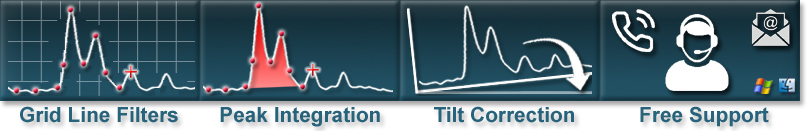
Graph Scanner - Graph Reader
The UN‑SCAN‑IT software can turn a standard graph scanner into an (x,y) graph reader and digitizer. Just scan the graph or plot, or use a regular image file (JPG, TIFF, GIF, BMP, PNG, etc.). Then load the image into the UN‑SCAN‑IT software, select the digitizing mode and digitizing options. There are a variety of Digitizing Modes including fully Automatic, Semi-Automatic, and Manual Modes.
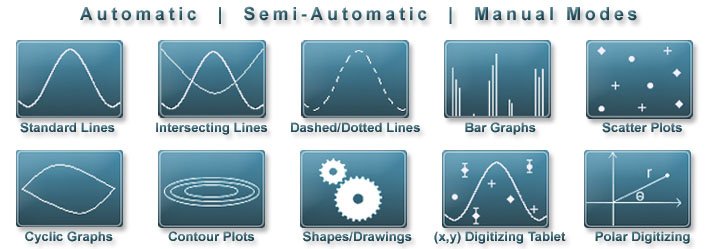
There are also useful Digitizing Options available for nearly any type of graph digitizing.
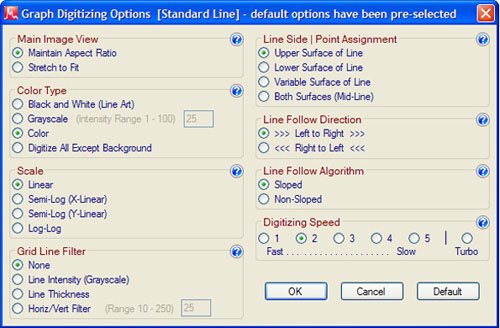
How it Works | Turning Scanned Graphs into Original (x,y) Data
Extracting original (x,y) data values from hard copy graphs used to be accomplished using digitizing tablets. Digitizing tablets use the position of the mouse-like device on the digitizing board to correspond to a calibrated coordinate system associated with the underlying graph. Additionally, digital plotters have been used in a manner similar to digitizing tablets, by manually moving the plotter pen to various positions over the hard copy graph. This same concept can also be used to convert the pixels in scanned images to (x,y) data values. The software simply assigns a coordinate system to the pixels in the image based upon the scaling values entered by the user from the original graph.
Click Here for our Graph Scanner and Reader Tutorial Video...
Additional Information and Free Demo

