
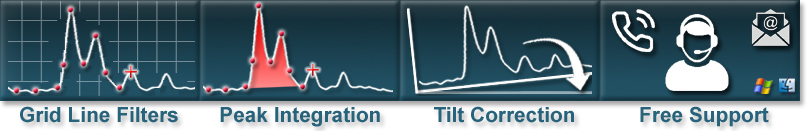
Plot Digitizer Software
The UN‑SCAN‑IT software can convert your scanner into an automatic Plot Digitizer which converts image files to real xy data. UN‑SCAN‑IT can use any standard image (JPG, TIFF, GIF, BMP, PNG, etc.) to digitize plots, graphs, curves, and charts. With an simple drag and drop interface, the UN‑SCAN‑IT software turns your computer into a powerful graph and curve digitizer.
Plot Digitizing Setup
Simply load the image file, then drag and drop the Setup Icons to define the scaling points (see Figure 1).

Figure 1. Setup Icon locations for digitizing Curve I on the sample plot.
Plot Digitizing Results
After the setup icons have been positioned, the UN‑SCAN‑IT software can automatically digitize the plot by following along the curve and converting the image into original (x,y) data values (see Figure 2). The (x,y) data can then be analyzed, or exported to other software including spreadsheets, data analysis, and graphing programs.
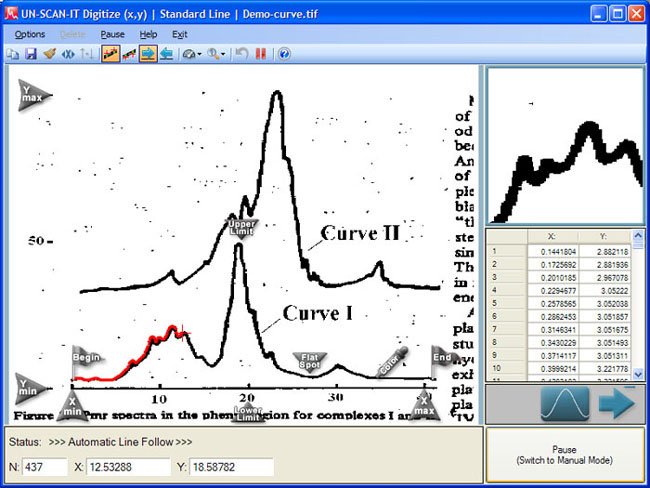
Figure 2. Curve I data on the sample plot is Automatically Digitized using the UN‑SCAN‑IT software.
The UN-SCAN-IT software can be used to...
- Digitize Plots
- Digitize Old Graphs
- Digitize Strip Charts and Seismic Charts
- Digitize Published Graphs
- Digitize Curves
- Digitize EKGs
- Digitize Well Logs
- Digitize Virtually any Type of Graphical Image
- Export Digitized Data to Spreadsheets and Other Software...
Click Here for Plot Digitizer Tutorial Video...
Additional Information and Free Demo

